There are many ways to market a mobile app or game: content marketing, social ads, ASO (App Store Optimization), SEO, Apple Search Ads, Google Ads, influencer marketing, and much more. In this article, we will focus on App Store Optimization and study it in details to get a full understanding of how it works.
What is App Store Optimization?
App Store Optimization, as its name indicates, is the optimization process of a mobile app or game with various objectives in mind:
- Increase the visibility in the stores, both in Search and in Explore to increase traffic to the listing
- Increase the conversion rate for a maximum volume of installs (organic / non-organic)
To make it clear and simple, you can sum it up that way:
By doing so, paid UA costs are reduced and the traffic that the app or game receives is a better-quality one.
In the last years, ASO has been evolving a lot and strategies to be adopted as well, so here’s a full App Store Optimization guide for mobile apps or games in 2020.
Full 2020 ASO Guide for Apple App Store and Google Play Store
A proper ASO strategy can be divided in three different parts:
- A market & keyword research
- On-metadata optimization & A/B testing
- KPIs & metrics tracking
Ready to rock your App Store Optimization strategy?
Market & Keyword Research
The first step you should work on is the market and the keyword research, ie. getting the base for your app or game listing optimization.
Market research is really important as it will enable you to have a look at what are best practices and what are not on your specific market / category. You will also discover who are your main competitors and be able to study their ASO strategy. By studying the market, you’ll also be able to find ways to differentiate from the competition.
Together with market research, you should work on keyword research. It is also essential to your ASO strategy to optimize your listing with the right keywords in the right places. If you’re just beginning with your app, focus on mid/long-tail keywords with low competition, and change them for some with more traffic and competition through time.
Here you can find a complete guide on ASO keyword research.
When you’ve studied the market, analyzed your competitors, done a proper keyword research, it’s time to start the most fun work: optimizing!
On-Metadata Optimization & A / B testing
There are two types of factors that impact App Store Optimization: on-metadata & off-metadata factors.
On-metadata factors are the factors on which the developer has a direct impact:
- App Name / Title
- Subtitle / Short Description
- Description
- Icon
- Screenshots
- Videos
- URL (Google Play)
- Keywords field (App Store)
- Developer Name (Google Play)
- Listing Localization
Off-metadata are the ones that the developer has no direct impact on, but can influence indirectly:
- Downloads
- Ratings & Reviews
- Backlinks (Google Play)
- User retention (Google Play)
Let’s have a look at them all both for App Store and for Google Play and see how you can fully optimize your mobile app or game on-metadata to make its downloads take off. 🚀 We will begin with visual assets and then have a look at textual ones.
Visual assets
✅ Icon
The first visual asset users see when they are searching / browsing the stores, both on Google Play & on App Store, is the app icon. This is also the visual asset that has the most impact on conversion rate to visit, and it also impacts conversion rate to download.

There are many strategies and tips you can follow to have an outstanding app icon – here are a few of them:
- Don’t overload it – try to make it the most clear possible for users to understand it so that it directly catches their attention.
- Make it visible on any background – keep in mind that users can now choose between dark and clear mode, so the icon needs to stand out on every kind of background.
- Work with similar apps on Google Play Store – did you know that by having a very similar icon to your competitors’ one, you have a better chance in appearing in their similar apps cards? *
*The icon is not the only factor that impacts similar apps on Google Play (there are actually a lot of them), but it does have an impact.
More about similar apps: Similar Apps – What Are They and Why is Everyone Talking About it?
✅ Screenshots
The next visual asset users will get to see after the icon are the screenshots. They sometimes are visible in the app snippet, and sometimes they are not, which means that they surely have an impact on conversion rate to download, and sometimes to visit as well when they are visible in the app snippet.
In the App Store, the most important screenshots are the 2 first ones if they are vertical or only the first one if they are vertical, as they are the ones that the users will see without needing to scroll right.

As for Google Play Store, a visual makeover was just released, enabling different screenshot sizes to be displayed in the same listing. The traditional portrait and landscape versions are no longer optimal as they are displayed in a small size (portrait) or require endless scrolling (landscape), making other sizes more advantageous (more info here).
Moving on to the content, here are the main guidelines to follow when creating your app / game screenshots:
- Make sure it is relevant – it is very important that the screenshots reflect the real content of the app / gameplay if it’s a game. If it does not, users will realize it in no time and it will have a bad impact on your average rating and reviews.
- Use quality visuals – having professional-looking screenshots will definitely make the difference. Don’t neglect it as having low-quality screenshots could ruin the users’ first impression.
- Make them eye-catching – arouse users’ curiosity & nudge them to know more about your game by downloading your app with catchy screenshots.
✅ Videos
Videos, just like screenshots, are a very important asset in terms of conversion rate. They are not mandatory, but they can definitely have a positive impact if they are well thought and optimized for the app / game.
On App Store, you can add up to 3 of them while on Google Play, you can add just one. They now autoplay on both stores, which makes them more efficient as users will see them without even needing to click on the play button.
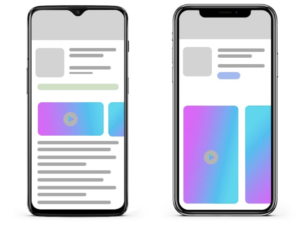
Adding a video to your app or game listing is not magic (nothing is in ASO) and it could actually have a negative impact if you don’t make it well, this is how your videos should be if you want them to have a real positive impact on conversion rate:
- Real & authentic: the videos should show the real content that is provided to the user in the app / game. If you show users amazing things that are, in the end, not available in the app, it will just make them unsatisfied and it most likely will have a negative impact on your ratings and reviews.
- Informative: they should display the best functionalities of the app / the gameplay if it’s a mobile game.
Textual assets
Moving on the textual assets, let’s see how you can optimize them best for your app or game downloads to take off 🚀
✅ App Name / Title
Let’s begin with the first element any user sees first, together with the app icon: the App Name (App Store, 30 characters) / Title (Google Play, 50 characters).
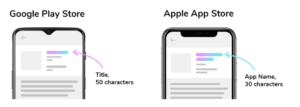
Just like it is the case for the icon, it has a big impact on conversion rate to visit. In that sense, it is very important to make it impactful for it to have a great first impression on users. Indeed, you need to catch his attention with the icon and app name / title, so make sure you optimize it perfectly. Here are some guidelines to follow when optimizing it:
- Make it to the point – the user should understand directly what the app is about, so make it the most straightforward possible.
- Etch users’ memory – you want users to keep your app name / title in mind, so make it easy to remember.
- Make it understandable everywhere – if you localize the app, do not forget to translate it (if it is not a branded name) so that users always understand it.
Apps from big multinational brands do have the brand name as their app name / title, but it is not recommended in other cases. To make the most of the 30 or 50 characters available, use the remaining space after the name to add 1 or 2 (or even 3) keywords. Indeed, the app name / title does not only impact conversion rate but also has a huge impact on keywords rankings.
✅ Subtitle / Short Description
The next textual field that users will see is the Subtitle (App Store, 30 characters) / Short Description (Google Play, 50 characters). Just like the last textual we’ve studied, it has an impact both on Search visibility and on Conversion Rate. This means that you have to make sure that you make it both:
-
- Searchable – add important keywords there to make enable users to find your app in Search.
- Actionable – if you need to add keywords there, it’s not only about it. It also needs to be actionable as, after discovering you app, the user needs to be convinced to download it, so keep in mind to make it actionable as well.

✅ Description
Description is the largest field (4,000 characters for both stores) and you need take into account the differences between Apple Store and Google Play there:
- Apple App Store’s description field doesn’t have any impact on keywords ranking, so no need to make it searchable. You only have to focus on making it actionable – make sure it’s content is attractive, catchy, and true to the app / game, and most of all the 1st sentence as you need to convince users to click on “read more” and have a look at the whole description.
- Google Play Store’s description field does have a impact on keywords ranking, so make the most out of all the 4,000 characters you have available there and feel free to add all the keywords you want your app to rank for. However, don’t forget it also need to be actionable just like it is the case for the App Store, si try to find the perfect balance between keywords and attractive content.
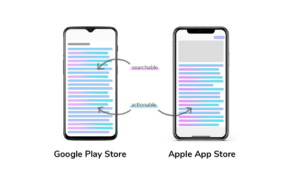
✅ Keywords field (Apple App Store)
If its description is not indexable, Apple App Store has its own field specifically created to add keywords: the keywords field (100 characters). There is not a lot of space there, so make sure you optimize it will and choose the right keywords to fill the 100 characters. Here are some tips to make the most out of them:
- Do not leave any space in there and only separate keywords with commas.
- Try to avoid plural forms – they will just make you lose space and won’t have a better impact on keyword ranking.
- Make sure you don’t add any preposition, conjunctions or any kind of thing that won’t help there.
![]()
💡 Did you know that you could double / triplicate (and more) the available space in your keywords field? Check this great Apple App Store ASO Hack and find out how you can do it.
✅ Developer Name (Google Play Store)
Did you know that you can also optimize the developer name on Google Play Store (50 characters)? Indeed, this field also has an impact on keyword ranking, so make the most out of it and make sure you also add keywords there. What you can do here is just like we advised you earlier for the App Name / Title: add one or two keywords to the developer name if some characters remain free, such as Developer Name = name + keyword 1 + keyword 2.
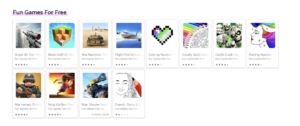
Also, Google Play keeps a record of the historic of all the developer names you will have, so keep this in mind and use relevant names as a positive developer name history could help your app / game rank higher in Search.
✅ URL (Google Play Store)
Together with the Developer Name, the URL is another factor that you can optimize only on Google Play Store. Indeed, the store is granting importance to your app or game URL regarding search results, so you should definitely have it on your list of things to optimize before launching it. Why before launching it? You will not be able to change it afterwards, like other factors, so make sure you optimize it before launch, or you won’t ever be able to do it.

Never seen it work? Check out this post and discover how the mobile game Super Mario Run ranked for a very unexpected name. However, it’s not magical, so keep in mind that all your ASO strategy must be optimized and your off-metadata factors doing good.
✅ Listing Localization
Last (but not least) comes listing / product page localization. When you’ve optimized all your on-metadata fields, it’s time to think about localizing your listing and make it available in other languages. However, if you decide to go for it, it’s important that you do it carefully: a simple traduction of the fields is not enough and there is much more to take into account such as culture, customs and habits when localizing your app / game, to make every language fully adapted to its target users.
A / B testing
Now that you’ve optimized your app’s / game’s visual and textual assets, it’s time to find out if the content really works. To do so, you can do A / B testing. It enables you to compare two different versions of the listing to find out which of the two works best, ie. provides the app with more visibility and higher conversion rate. During the test, half of the traffic will be sent to version A and the other half to version B of the listing. For A / B testing to be really efficient, you should have the same listing with only one different factor you wish to test so that you see the difference that this unique element brings to the visibility and conversion rate.

On Google Play, you can directly proceed to the A / B test thanks to its proper tool that you can directly find in Google Play Console. Apple Store doesn’t have any, so you will need to use an external tool, such as SplitMetrics, StoreMaven, TestNest…
Track your main ASO KPIs and metrics
Once you’ve optimized your listing, it’s time to check on your KPIs and metrics and see how the app is doing. Keywords rankings, volume of installs (organic + non organic), Conversion Rate, Top Charts (overall, category, etc.), visibility in Similar Apps, ratings and reviews… In this post, you will find all of the ASO KPIs you need to analyze to understand if your strategy is being successful or if you are doing something wrong. Also, don’t forget to keep an eye on competition and study how their app is doing as well – it could provide you with a lot of valuable insights!
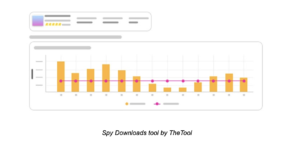
It is important that you always keep an eye on all these KPIs as they can make you understand a lot about the app and how it is doing in terms of visibility, conversion, mobile growth, user feedback and monetization.
Conclusion on the 2020 ASO Guide
To sum up, App Store Optimization is a whole process that requires time, efforts and consistency, but if you follow these steps and pay attention to every listed element, you should definitely start seeing some positive results! One thing you need to keep in mind and you can’t forget is that ASO does not work alone: you need to have a properly working app / game for this strategy to be successful. Don’t invest everything in ASO and neglect the quality of the app – they are working hand in hand!
Maud is Content & Social Media Manager at TheTool.io. She enjoys sports, traveling and is always willing to discover new things and to face new challenges.




