Buying the right equipment can be tricky. It’s easy to get sucked into spending hours researching different products, and relying on faceless reviews is always a gamble.
We’re lucky enough to have an amazing community of creators who were happy to share their favorite gear that they can’t post without.

Cameras
A favorite of sports YouTuber Skinra, this mirrorless camera can shoot quality stills as well as video. A great pick for documentary-style vlogs, the GH5 is popular with creators thanks to its long battery life, still mustering several hours of recording even while shooting in 4K. You can also give your edits a cinematic finish by filming in V-Log which gives flexibility when color grading.

The 24-megapixel Canon EOS Rebel T7 is a solid and affordable entry-level DSLR. You can easily transfer images from the camera to your mobile device, and use the app to shoot remotely. If you want to start experimenting with different lenses, it’s a good starting point as it is compatible with Canon’s extensive range of EF and EF-S mounts. Instagram creator Tiffany Schutte says this is her go-to camera for fashion shoots.

“I think this webcam is the best on the market right now” says gamer Igor. The Logitech Brio Webcam is a simple no-fuss camera that is popular with streamers and suited to real-time filming, as opposed to traditional vlogging. Superior to a standard laptop camera, it films in 4K and has three presets that allow you to film head-and-shoulder views, as well as fuller-frames.

Many creators are a one-person team. If you’re one of them and want to have full control of your framing, the Canon m200 has a 180˚ flip-out touchscreen to help compose your shot. With a 24MP sensor and 4K filming, it gives you a lot of bang for your buck, and you also get access to interchangeable lenses.

Microphones
“What they say is true: we can watch a long video that has some visual issues, but we simply cannot stand a short video with audio issues.“ – Hagazo
Recommended by YouTuber Colonel Damneders, this is an affordable entry-level mic that delivers solid audio for a reasonable price tag. A desktop mic, it is best suited to gamers and podcasters rather than for creators on-the-go. That being said, it is compact, so could be a good choice if you have limited space.

“This is the best one I’ve tried out of a ton in terms of quality and price”, says creator Timothee. The microphone is used by professional podcasters, streamers, and DIY musicians alike. Housing a headphone jack alongside an XLR and microUSB output, it requires no audio interface and can simply be simply plugged in and used with minimum fuss.

This compact and lightweight on-camera microphone is a good option for those taking their vlogging on the road. It delivers clear, crisp, directional audio and is capable of capturing impromptu on-the-go recordings.

Headphones
This wireless headset is popular with gamers such as Split/Screen. Perfectly suited to streaming marathons, it has thick and comfortable velour ear pads, an adjustable design and a solid battery life.

Lauded by top audio engineers, as well as YouTuber SEAASER, Audio-Technica’s headphones have been an industry standard workhorse for many years. They are lightweight and comfortable enough for prolonged use, and also fold up for extra portability.

Beyerdynamic DT-770 Pro 250 Ohm
Recommended by Gaviniize, this classic has been around since the 70s and is renowned for being a robust piece of gear that stands the test of time. All of its parts are replaceable, making it one of the more eco-friendly options.

Editing software
Adobe Premiere Pro is an extensive, professional-level video editing program. It is very versatile and has a lot of features, yet is simple to use and can be integrated with other CC programs such as the more-advanced After Effects. It also has a strong emphasis on team projects making it easy for several editors to work on one video. Creators Split/Screen and SEAASER both incorporate it into their workflow.
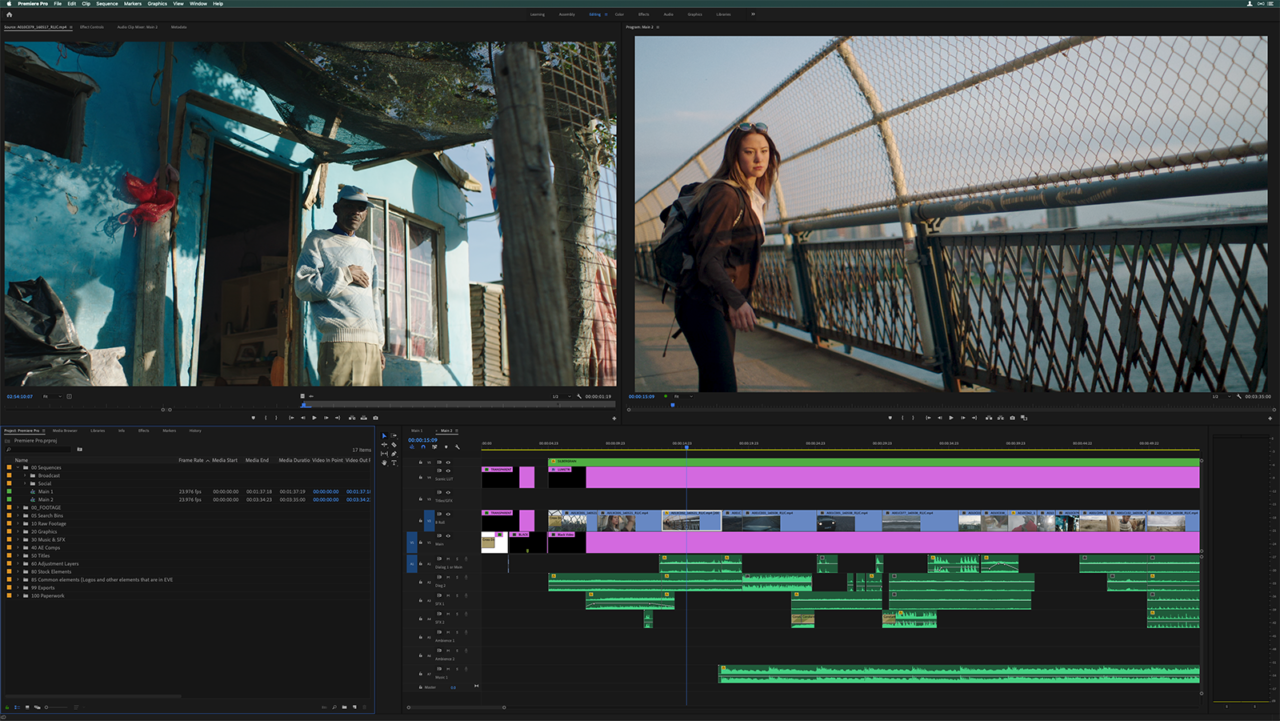
If you don’t have the budget to splash out on software, DaVinci Resolve has a free version of its program that covers the basics. It might look a bit intimidating at first, but the software’s UI is easy to get the hang of over time. You can put together simple edits or go in deeper and use its tools to color grade and add sound effects.

With its intuitive interface, Final Cut is useful for people easily intimidated by software. There are many professional features that add more depth to the editing process, making it a significant step-up from iMovie. Recent highlights include automated tools for social media cropping.

If you’re interested in getting your content sponsored by relevant brands, sign up to the Matchmade platform.
You can learn more about how to approach sponsorships and build meaningful relationships with advertisers in our guide.




